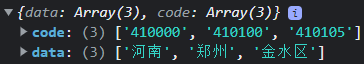查看版本
1 | // #ifdef MP-ALIPAY |
获取定位
这个只能获取到经纬度,要想获取所在位置,需要自己调用百度或高德的API反查。
1 | // #ifdef MP-ALIPAY |
选择城市
只选择城市
不设置默认城市名的情况下,推荐使用该方式。
1 | chooseCity() { |
注意
setLocatedCity: false:因为我们不设置默认地址直接用支付宝获取到的,所以要设置为false,否则会出现点击你所在地区触发重新定位获取城市名的问题。
获取城市设置城市名
设置showLocatedCity: true后,点击你所在地区会触发重新定位,我们可以根据定位到的坐标,反查所在城市,设置城市名称,城市名称可以随便定义,但是不建议。
1 | setLocatedCity() { |
选择地区
https://opendocs.alipay.com/mini/00nd0d
代码
1 | chooseCity() { |
返回数据格式