前言
开发uni-app时最好用的IDE还是HBuilder X,尽管它有很多小问题。
开发Uni-App最好的IDE
https://www.dcloud.io/hbuilderx.html
界面字体太小
界面字体太小的解决方法
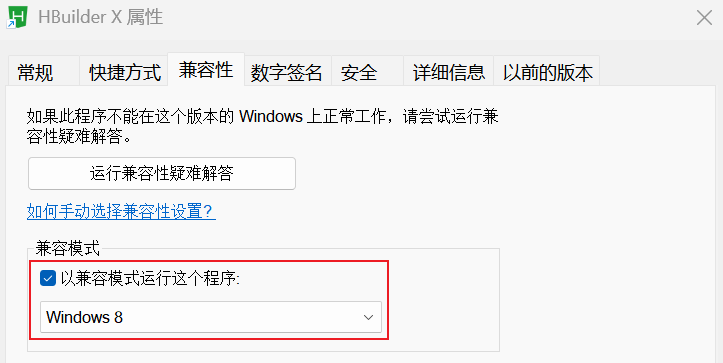
格式化
默认的格式化插件不好用
scss/less文件默认不会被格式化,并且JSON格式化的也不太好。
需要我们安装格式化插件Prettier
https://ext.dcloud.net.cn/plugin?id=2025
个人配置
1 | { |
工具 => 设置 => 插件配置 => 自定义prettier格式化规则
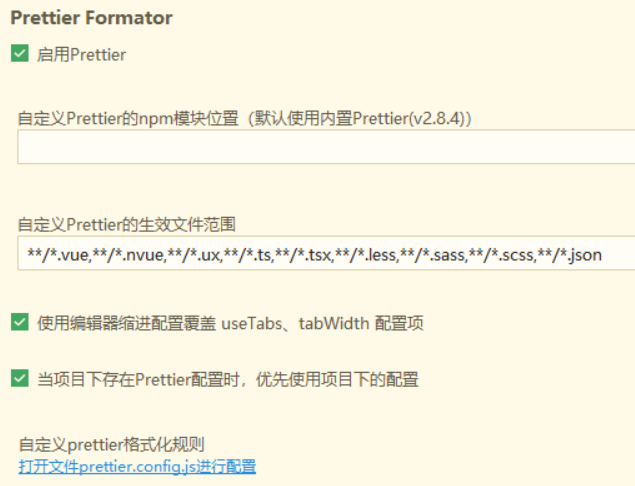
添加如下配置
1 | // Prettier配置文档:https://prettier.io/docs/en/options.html |
主要是修改
1 | printWidth: 80, |
建议这个值和编辑器配置 => 长行指示竖线显示在第几列的值保持一致。
如果想属性都换行可以设置
1 | singleAttributePerLine: true |