前言
之前写过一系列的Jetpack Compose相关的文章,这里做一下整体的汇总。
汇总
UI相关
界面的适配
https://www.psvmc.cn/article/2024-04-07-jetpack-compose-ui-adaptation.html
基本组件
https://www.psvmc.cn/article/2024-03-13-jetpack-compose-components.html
图片
https://www.psvmc.cn/article/2024-03-13-jetpack-compose-image.html
布局
https://www.psvmc.cn/article/2024-03-13-jetpack-compose-layout.html
列表
https://www.psvmc.cn/article/2024-03-14-jetpack-compose-list.html
Modifier
https://www.psvmc.cn/article/2024-03-14-jetpack-compose-modifier.html
图标字体
https://www.psvmc.cn/article/2025-07-30-jetpack-compose-iconfont.html
Effect与协程
https://www.psvmc.cn/article/2024-03-15-jetpack-compose-coroutine.html
权限
https://www.psvmc.cn/article/2025-07-30-jetpack-compose-permission.html
页面跳转与传值
https://www.psvmc.cn/article/2024-03-22-jetpack-compose-activity-navigation.html
创建项目
现在创建项目默认就是使用的Jetpack Compose。
创建Activity
但是使用IDEA没有直接创建使用Jetpack Compose的Activity。
我们可以创建空的Activity,把生成布局文件取消勾选。
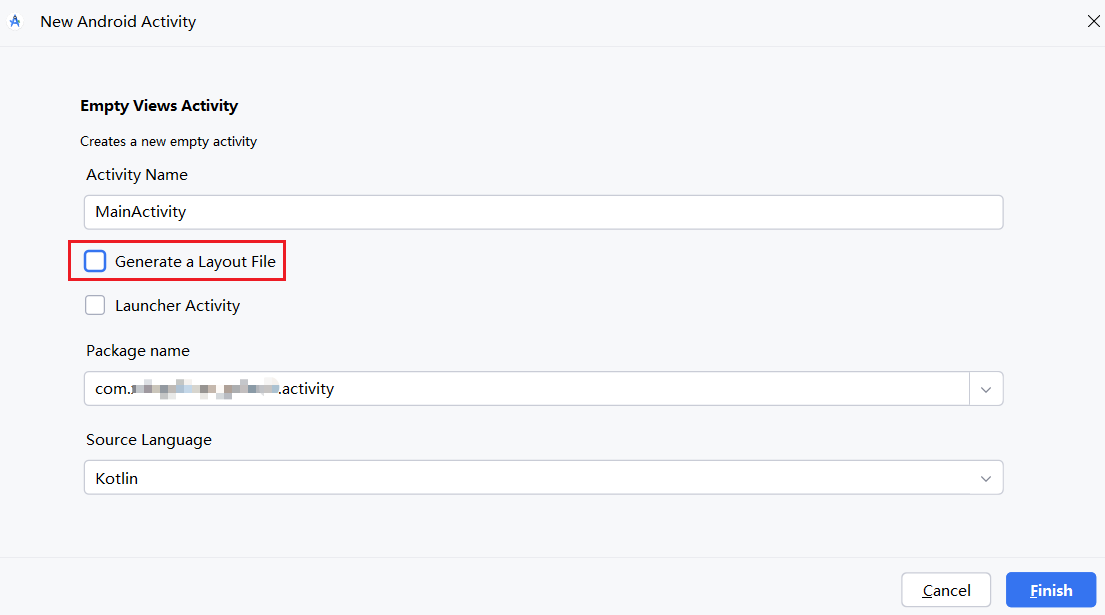
然后修改一下
1 | import android.os.Bundle |
沉浸式状态栏
res/values/themes.xml
1 |
|
添加后如果我们向让我们的界面延伸到状态栏
1 | import android.os.Bundle |
这时可以根据实际情况自己空留状态栏的高度
1 | Box( |
如果想在状态栏之内
1 | import android.os.Bundle |
全局变量
CommonTheme.kt
1 | import androidx.compose.foundation.shape.CircleShape |