前言
测试文档
生态伙伴中心
https://www.hikunpeng.com/partnercenter/#/verification
测试步骤
安装依赖
1 | yum -y install nmap ipmitool dmidecode pciutils util-linux util-linux net-tools sysstat bc |
下载测试软件
https://mirrors.huaweicloud.com/kunpeng/archive/compatibility_testing/
命令
1 | wget https://mirrors.huaweicloud.com/kunpeng/archive/compatibility_testing/compatibility_testing.zip |
解压
1 | unzip compatibility_testing.zip |
修改配置
1 | vi compatibility_testing.conf |
配置如下
1 | # 待测试应用软件进程名称,多个应用名称以逗号隔开。 |
执行测试
执行前要把测试的服务先停止
1 | sh compatibility_testing.sh |
采集的结果会在测试的同级目录生成。
采集结束,日志打包完成,压缩包log_20241111164718.tar.gz存放在/root/compatibility_testing/Chinese。
压测工具
流量访问压测工具 - ab
ab 是 Apache 自带的一个小型工具,用于测试 HTTP 服务器的性能。
使用场景:流量访问压测工具常用于评估 Web 服务器的性能,检测系统在并发访问下的表现。
ab工具安装:
1 | sudo yum install httpd-tools #Centos系统 |
测试网站的并发连接数
1 | ab -n 20 -c 5 https://www.baidu.com/ |
这将创建5个并发连接,每个连接执行20个请求。
测试网站的请求速度
1 | ab -n 1000 -c 100 https://www.baidu.com/ |
这将创建100个并发连接,总共执行1000个请求.这时可以通过监控观察cpu和内存,用来初步评估平台的并发承载能力。
鲲鹏DevKit
其中的应用迁移工具能生成迁移报告。
安装
插件安装
在Visual Studio Code扩展菜单中搜索Kunpeng DevKit,单击“安装”。
服务器上测试软件安装
https://www.hikunpeng.com/developer/devkit/download
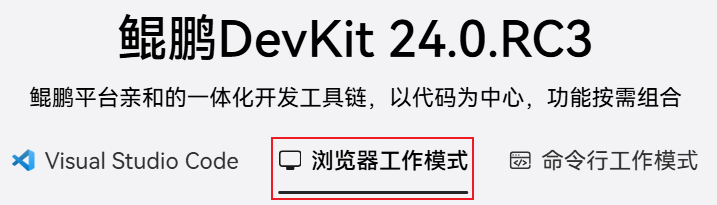
下载
1 | wget "https://kunpeng-repo.obs.cn-north-4.myhuaweicloud.com/Kunpeng DevKit/Kunpeng DevKit 24.0.RC3/DevKit-All-24.0.RC3-Linux-Kunpeng.tar.gz" |
安装依赖包
1 | yum install -y file passwd which hostname procps iproute make acl gcc-c++ gcc glibc openssl sudo sqlite wget lsof unzip gzip expect libcap rpm-build e2fsprogs crontabs pcre pcre-devel zlib zlib-devel openssl-devel |
解压
1 | tar --no-same-owner -zxvf DevKit-All-24.0.RC3-Linux-Kunpeng.tar.gz |
进入解压目录
1 | cd DevKit-All-24.0.RC3-Linux-Kunpeng/ |
进行安装
1 | ./install.sh |
测试
在VSCode的插件Kunpeng DevKit中登录
点击新建“快速创建鲲鹏工程或任务”,默认选择“迁移”功能中“软件迁移评估”,点击“确认”。