前言
之前使用ZXing做二维码识别,但是一些稍微不清晰的二维码,它都识别不出来。
https://www.psvmc.cn/article/2022-08-08-qrcode-csharp.html
这里就寻找到的替代的方式:使用微信开源的二维码识别,效果好多了。
这里推荐
ZXing 做二维码生成。
识别还是使用WeChatQRCode。
微信开源了其二维码的解码功能,并贡献给 OpenCV 社区。
其开源的 wechat_qrcode 项目被收录到 OpenCV contrib 项目中。
从 OpenCV 4.5.2 版本开始,就可以直接使用。
微信的扫码引擎优势
- 支持了远距离二维码检测
- 自动调焦定位
- 多码检测识别等功能
- 它是基于 CNN 的二维码检测
微信二维码识别
安装OpenCvSharp4依赖
需要安装两个依赖:
- OpenCvSharp4
- OpenCvSharp4.runtime.win
- OpenCvSharp4.Extensions
添加引用
1 | using OpenCvSharp; |
其中
OpenCvSharp4.Extensions 主要是一些辅助的工具 比如Mat和Bitmap的互转。
安装
1 | Install-Package OpenCvSharp4 -Version 4.6.0.20220608 |
注意:
不同版本的OpenCV的语法有些许差别。
下载模型
使用这个二维码识别需要下载模型文件
https://github.com/psvmc/opencv_3rdparty
我这里直接放在了项目的根目录下opencv_3rdparty-wechat_qrcode文件夹中。
里面的文件都设置为
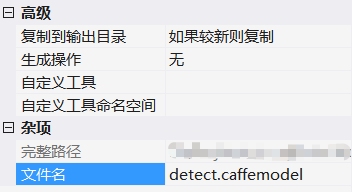
工具类
1 | namespace card_scanner.Utils.ZCommon |
调用
读取图片
1 | Mat img8 = new Mat(imgpath); |
识别
1 | ZQrWeChatUtils.ReadPic(img8); |
转换Mat为Bitmap
1 | Bitmap bitmap = OpenCvSharp.Extensions.BitmapConverter.ToBitmap(img8); |
获取其中二维码区域的图片
1 | public Bitmap DrawRect(Bitmap bmp, float x1, float y1, float x2, float y2, string text) |