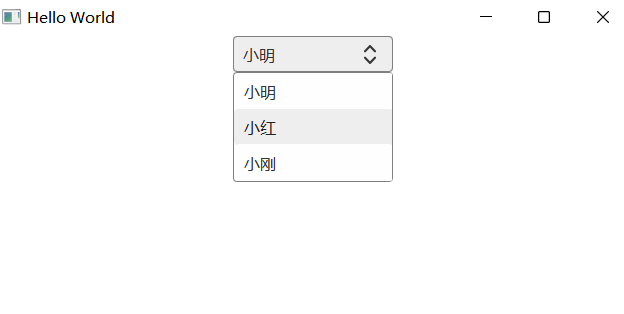按钮
文字按钮
添加ZButton.qml
1 | import QtQuick 2.15 |
注意
在自定义导出属性的时候不要和最外层的组件的属性名重复,会覆盖掉默认的属性。
使用
1 | import QtQuick 2.15 |
如果我们的文件在components文件夹中 我们可以这样引用
1 | import "components" as Components |
图片按钮
ZButtonImg.qml
1 | import QtQuick 2.15 |
使用
1 | import "components" as Components |
下拉菜单
添加ZComboBox.qml
1 | import QtQuick 2.15 |
使用方式
1 | import QtQuick 2.15 |
效果