前言
有的依赖是区分不通的架构的,在不同的架构下要引用不同的依赖。
这样打包的时候就要注释不同的依赖再打包,Maven本身就提供了多环境打包的方式。
多环境配置
1 |
|
上述配置中:
<profiles>标签内定义了多个环境配置,每个<profile>对应一个环境。<id>是环境的唯一标识。<activation>里的<activeByDefault>可设置默认激活的环境。<dependencies>为各环境配置特定依赖。
这样打包的时候IDEA右侧就会显示对应的环境
打包
使用 Maven 工具
- 打开 IDEA 右侧的
Maven工具窗口(若未显示,可通过View->Tool Windows->Maven打开)。 - 展开项目的
Profiles节点。 - 根据需要勾选相应的 Profile(如
arm、x86),取消勾选其他不需要的 Profile。 - 若要打包项目,在
Lifecycle节点下双击package目标,IDEA 会使用所选 Profile 进行打包。
如图:
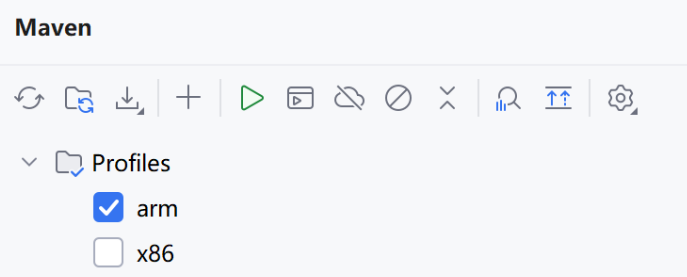
通过运行配置
- 点击 IDEA 右上角的
Add Configuration按钮。 - 在弹出的窗口中,点击
+号,选择Maven。 - 在
Command line输入框中输入打包命令,例如:- 开发环境:
clean package -Pdev - 测试环境:
clean package -Ptest - 生产环境:
clean package -Pprod
- 开发环境:
- 点击
OK保存配置。 - 点击运行按钮,IDEA 会按照指定的 Profile 进行打包。