前言
官方文档
https://v0.lvcharts.com/App/examples/v1/Wpf/Line
常用图表的对应类型
- 柱状图的类型是 ColumnSeries;
- 折线图的类型是LineSeries;
- 进度环的类型是Gauge ;
- 饼状图的类型是PieChart ;
- 行图的类型是RowSeries,X轴和Y轴的处理方式与柱状图相反;
- 柱状堆积图的类型是StackedColumnSeries ;
安装
1 | Install-Package LiveCharts.Wpf |
添加引用
1 | xmlns:lvc="clr-namespace:LiveCharts.Wpf;assembly=LiveCharts.Wpf" |
代码中
1 | using LiveCharts;using LiveCharts.Wpf; |
进度环
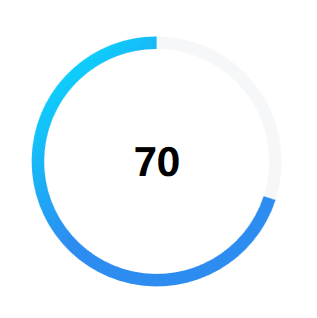
代码
1 | <!-- Gauge进度环 GaugeBackground背景环颜色 HighFontSize环内数字字号 Uses360Mode半圆还是整圆 InnerRadius内圆半径 Value环内数字值 --> |
设置单位
1 | <!-- Gauge进度环 GaugeBackground背景环颜色 HighFontSize环内数字字号 Uses360Mode半圆还是整圆 InnerRadius内圆半径 Value环内数字值 --> |
类
1 | public Func<double, string> Formatter { get; set; } |
饼图
xaml
1 | <lvc:PieChart |
代码
1 | Func<ChartPoint, string> labelPoint = chartPoint => string.Format("{0}人", chartPoint.Y); |
自定义样式
1 | <!--LiveCharts文字样式--> |