搜索Jar的网站
依赖搜索
类搜索
https://www.classnotfound.com.cn/
Maven镜像
可用镜像
阿里云的镜像站(首推,新站,速度暴快)
1 | <mirror> |
leancloud
1 | <mirror> |
ibiblio
1 | <mirror> |
JBoss的仓库
1 | <mirror> |
使用方式
修改~/.m2文件夹下的settings.xml文件,
在<mirrors>标签下加入上述内容即可。如下:
1 |
|
Maven仓库
阿里云
1 | <repository> |
sonatype
1 | <repository> |
sun
1 | <repository> |
alfresco
1 | <repository> |
spring
1 | <repository> |
Maven安装
使用IDEA自带的
查找方式
在IDEA的安装的根目录搜索mvn
打开所在目录
D:\Program Files\JetBrains\IntelliJ IDEA 2022.2.4\plugins\maven\lib\maven3\bin
添加这个到环境变量的Path中。
设置依赖的下载位置
把当前用户下的.m2目录复制到新的路径
这里复制到了D:\Tools\.m2
找到上级目录下的conf
D:\Program Files\JetBrains\IntelliJ IDEA 2022.2.4\plugins\maven\lib\maven3\conf
打开settings.xml
把其中的下面的这一行解除注释,并设置新的路径
1 | <localRepository>D:\Tools\.m2\repository</localRepository> |
官方下载
下载好了之后解压到相应的目录,这里我的路径是 /Library/apache-maven-3.6.3
1 | touch ~/.bash_profile |
添加
1 | export M2_HOME=/Library/apache-maven-3.6.3 |
立即生效
1 | source ~/.bash_profile |
Maven无法下载
比如我要下载的包为tio-websocket-server
到中央仓库 地址 http://mvnrepository.com/
搜索到的依赖为
1 | <!-- https://mvnrepository.com/artifact/org.t-io/tio-websocket-server --> |
对应的地址为
https://mvnrepository.com/artifact/org.t-io/tio-websocket-server/3.7.1.v20210106-RELEASE
输入命令 需要修改的 url、groupId、artifactId、version
mvn dependency:get -DremoteRepositories=url -DgroupId=groupId -DartifactId=artifactId -Dversion=version
即
mvn dependency:get -DremoteRepositories=https://mvnrepository.com/artifact/org.t-io/tio-websocket-server -DgroupId=org.t-io -DartifactId=tio-websocket-server -Dversion=3.7.1.v20210106-RELEASE
Maven中添加Jar
常规安装
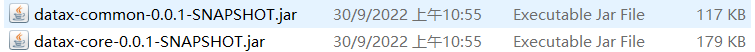
我这里直接使用的Idea中自带的maven
D:\Program Files\JetBrains\IntelliJ IDEA 2021.2\plugins\maven\lib\maven3\bin
把Maven的路径添加到环境变量中
maven中添加
1 | mvn install:install-file -Dfile="D:\Tools\BigData\datax\lib\datax-core-0.0.1-SNAPSHOT.jar" -DgroupId="com.datax" -DartifactId="datax-core" -Dversion="0.0.1" -Dpackaging=jar |
项目中引用
1 | <dependency> |
卸载依赖
卸载单个
1 | mvn dependency:purge-local-repository -DmanualInclude="com.datax:datax-core" |
卸载多个
1 | mvn dependency:purge-local-repository -DmanualInclude="com.datax:datax-core,com.datax:datax-common" |
添加Oracle
1 | mvn install:install-file -Dfile="D:\Tools\Jars\ojdbc6-11.2.0.4.0-atlassian-hosted.jar" -DgroupId="com.oracle" -DartifactId="ojdbc6" -Dversion="11.2.0.4.0-atlassian-hosted" -Dpackaging=jar |
项目中添加
1 | <!--Oracle--> |
hive-jdbc
2.1.0-standalone
1 | mvn install:install-file -Dfile="D:\Tools\dbeaver\jar\hive-jdbc-2.1.0-standalone.jar" -DgroupId="org.apache.hive" -DartifactId="hive-jdbc" -Dversion="2.1.0-standalone" -Dpackaging=jar |
项目中添加
1 | <!--Hive--> |
3.1.1-standalone
1 | mvn install:install-file -Dfile="D:\Tools\dbeaver\jar\hive-jdbc-3.1.1-standalone.jar" -DgroupId="org.apache.hive" -DartifactId="hive-jdbc" -Dversion="3.1.1-standalone" -Dpackaging=jar |
项目中添加
1 | <!--Hive--> |
自定义Jar
1 | mvn install:install-file -Dfile="D:\Jars\Bigdata\yxdp-algorithm-1.0.0.jar" -DgroupId="com.yxkj" -DartifactId="yxdp-algorithm" -Dversion="1.0.0" -Dpackaging=jar |
项目下的依赖就可以改为
1 | <dependency> |
带classifier的安装
1 | <dependency> |
安装
1 | mvn install:install-file -DgroupId="org.apache.hive" -DartifactId="hive-jdbc" -Dversion="2.1.0" -Dclassifier="standalone" -Dpackaging=jar -Dfile="D:\Tools\dbeaver\jar\hive-jdbc-2.1.0-standalone.jar" |