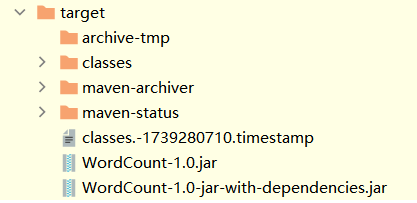部署与测试
下载地址
https://archive.apache.org/dist/flink/
本次以Flink 1.12.7版本为例
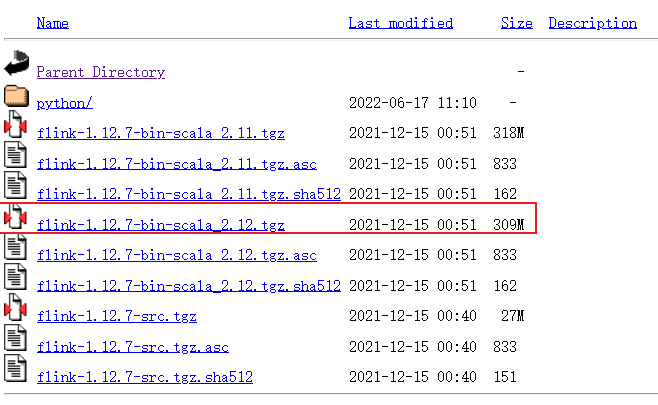
运行 Flink 需要安装 Java 7.x 或更高的版本
1 | java -version |
运行
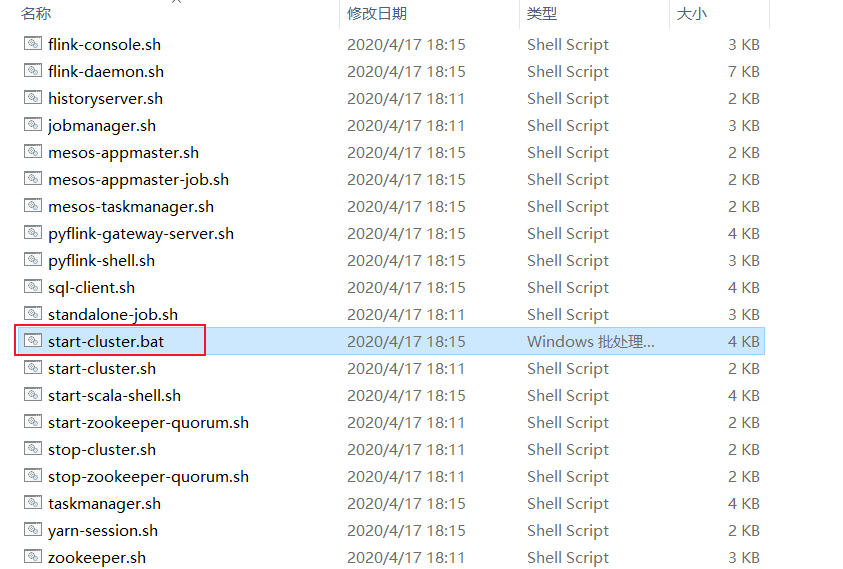
访问 Flink UI
Flink有个UI界面,可以用于监控Flilnk的job运行状态
http://localhost:8081/
测试
运行自带的 WordCount 示例
以统计 Flink 自带的 README.txt 文件为例。
命令:
1 | D: |
查看任务完成情况
http://localhost:8081/#/job/completed
编程开发
开发过程中并不需要在本地部署Flink环境。
创建项目
创建项目
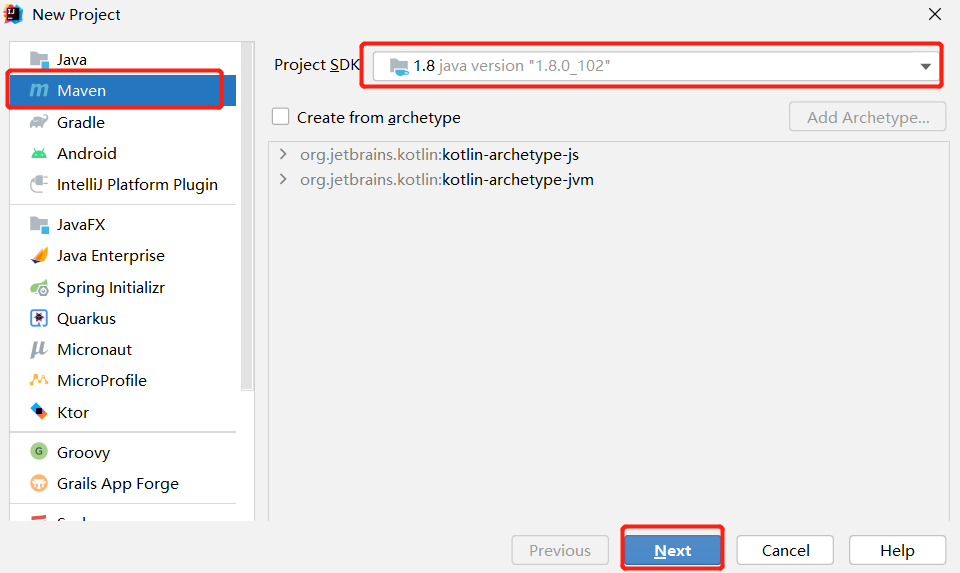
项目名WordCount
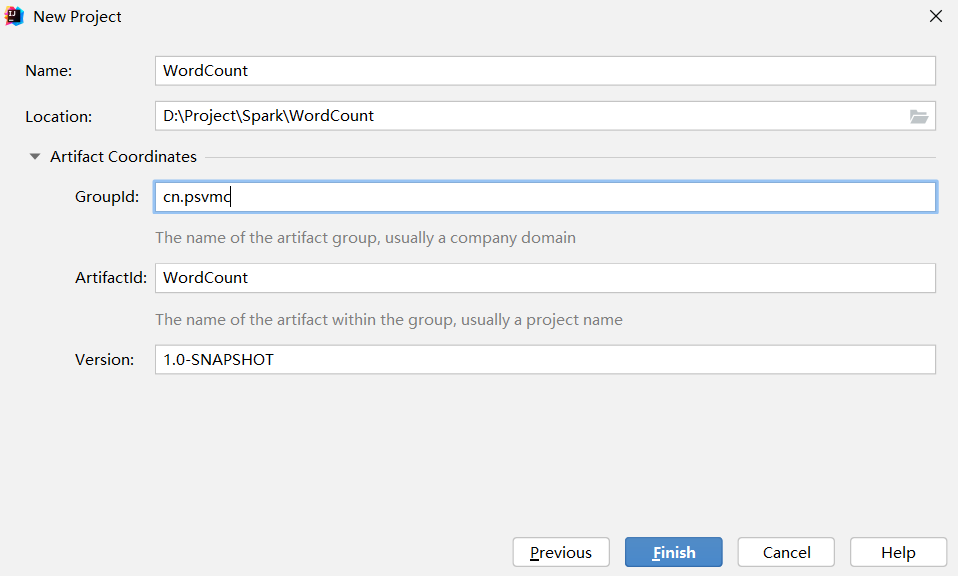
在项目名称WordCount上单击鼠标右键,在弹出的菜单中点击Add Framework Support
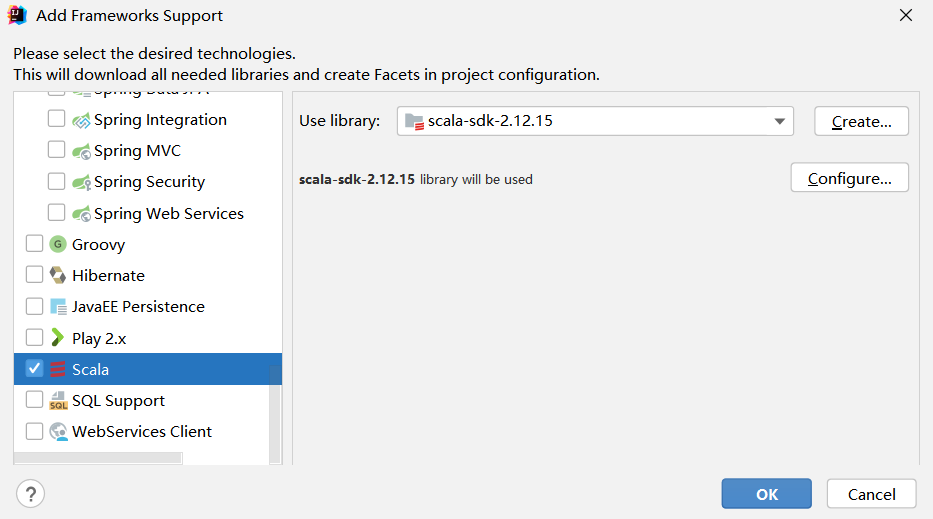
在java目录上单击鼠标右键,在弹出的菜单中选择Refactor,再在弹出的菜单中选择Rename,
然后,在出现的界面中把java目录名称修改为scala。
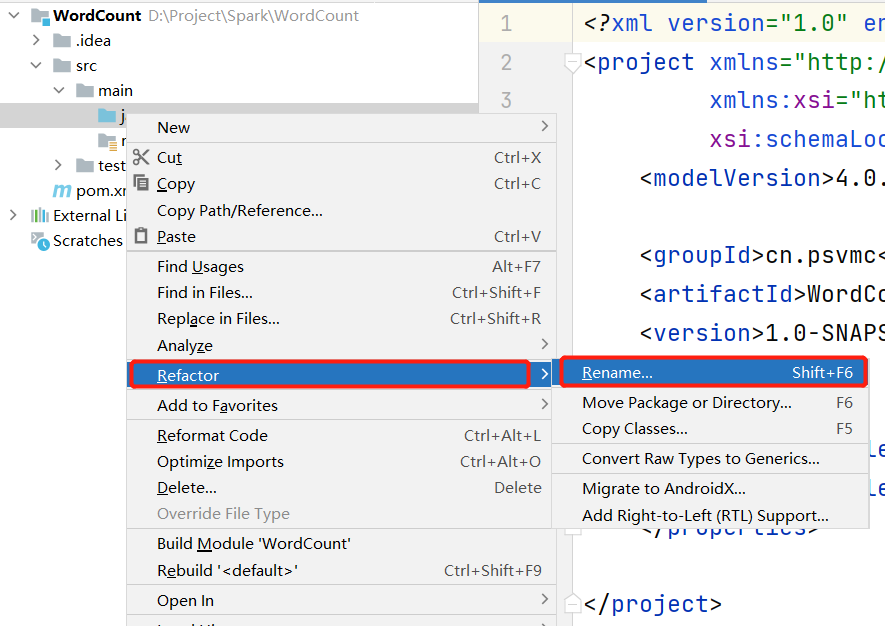
添加类WordCount
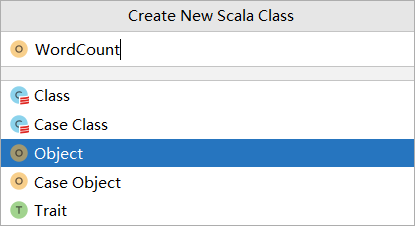
在IDEA开发界面中,打开pom.xml,清空里面的内容,输入如下内容:
1 |
|
测试
创建测试文件wordcount.txt
D:\bigdata_study\stu_list.txt
1 | 10010,张三,女,16,IS |
然后,再打开WordCount.scala代码文件,清空里面的内容,输入如下内容:
1 | import org.apache.flink.api.scala.{DataSet, ExecutionEnvironment, _} |
运行就可以看到结果为
————-原数据———-
Student(10012,王五,男,19,IS)
Student(10010,张三,女,16,IS)
Student(10013,赵六,女,15,CS)
Student(10011,李四,男,18,IS)
打包运行
在IDEA开发界面的右侧,点击Maven图标,会弹出Maven调试界面
在Maven调试界面中点击package,就可以对应用程序进行打包,打包成JAR包。
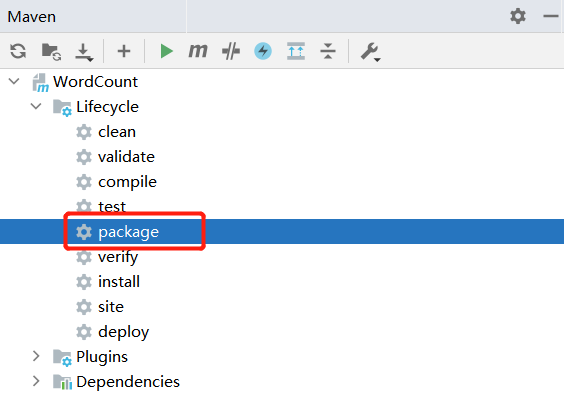
这时,到IDEA开发界面左侧的项目目录树中,在“target”目录下,就可以看到生成了两个JAR文件,
分别是:WordCount-1.0.jar和WordCount-1.0-jar-with-dependencies.jar。